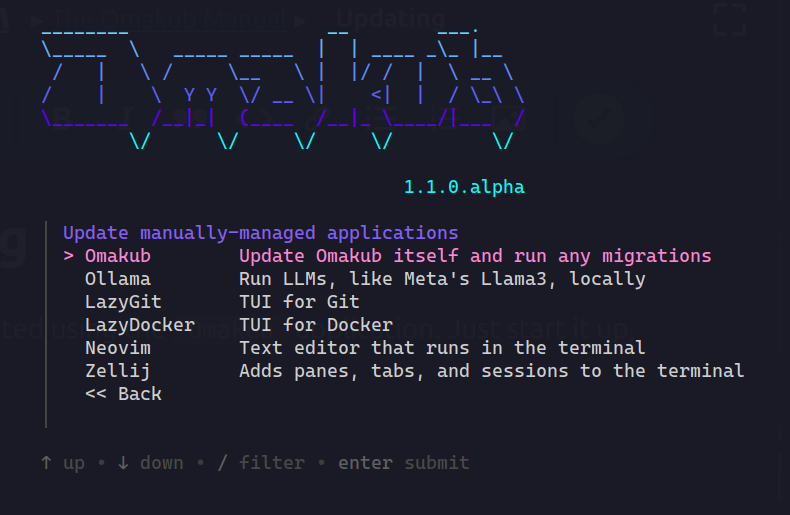Updating
Omakub itself can be updated using the Omakub application. Just start it up, select Update, and pick Omakub. That'll pull the latest files from git, and run any migrations that might be needed to bring the system up to the most current state.
From the Update menu, you can also update the applications that have to be installed manually, and thus aren't updated automatically through Ubuntu's own package managing system. By running the update, you'll simply download the latest version, and overwrite whatever version you have installed.