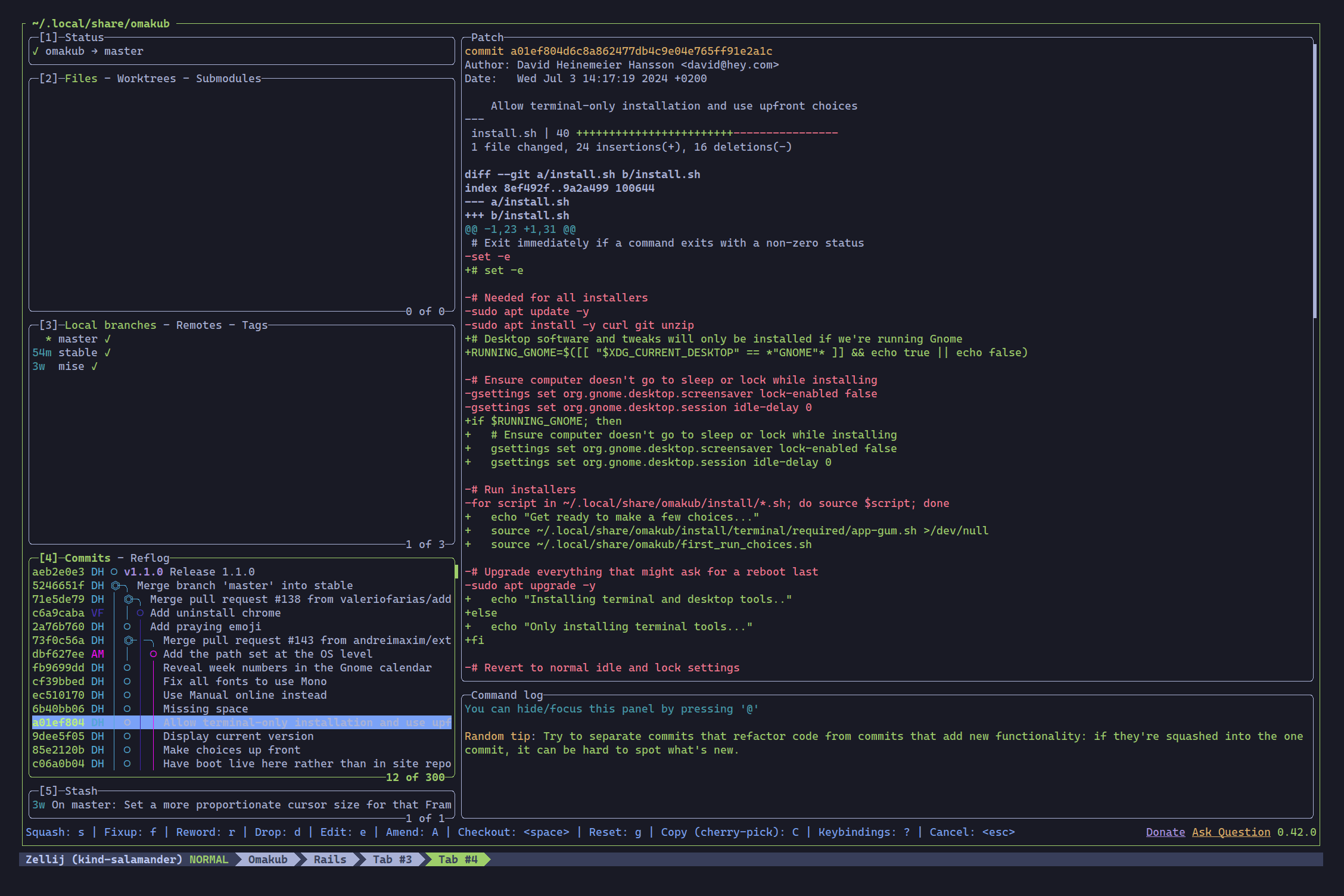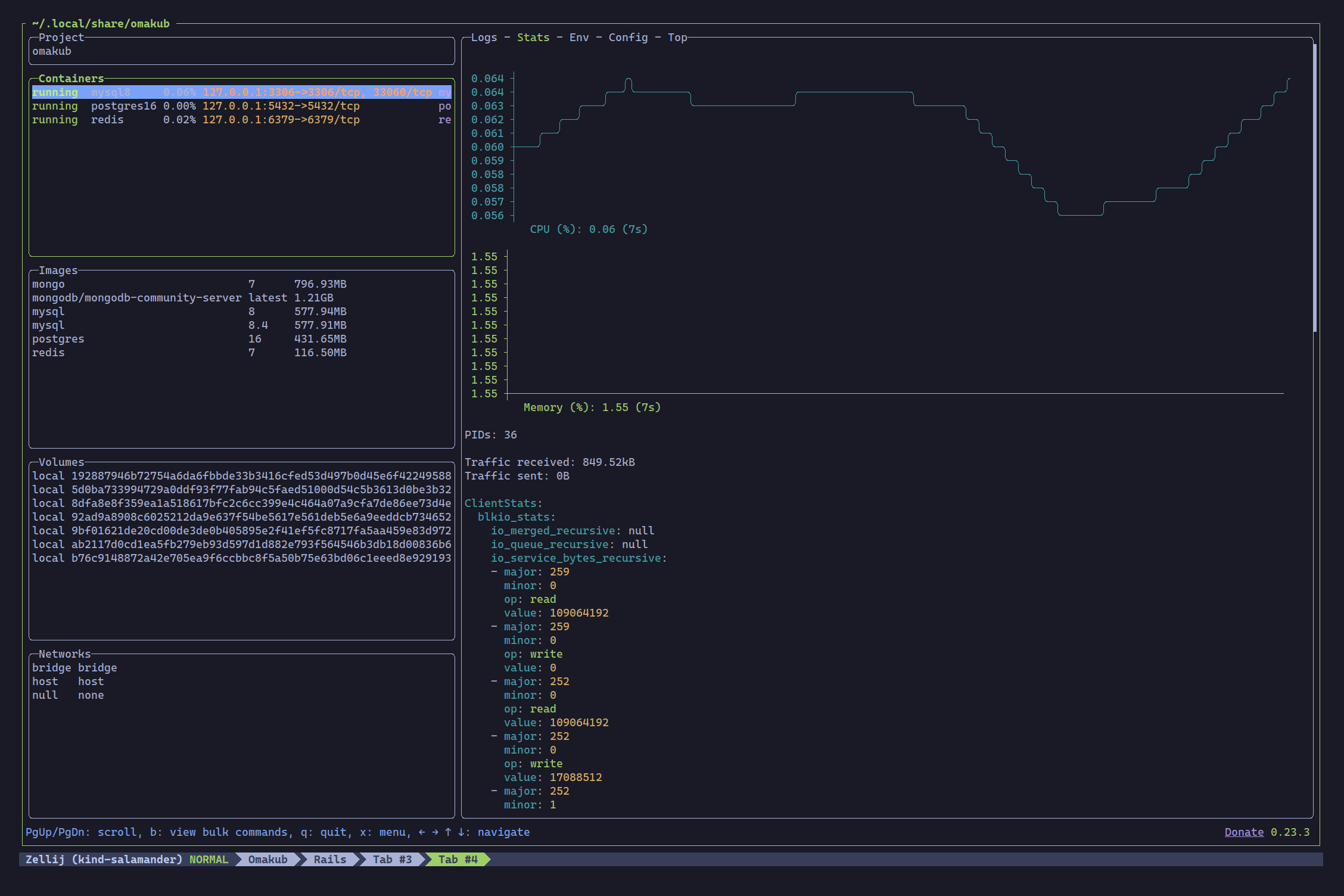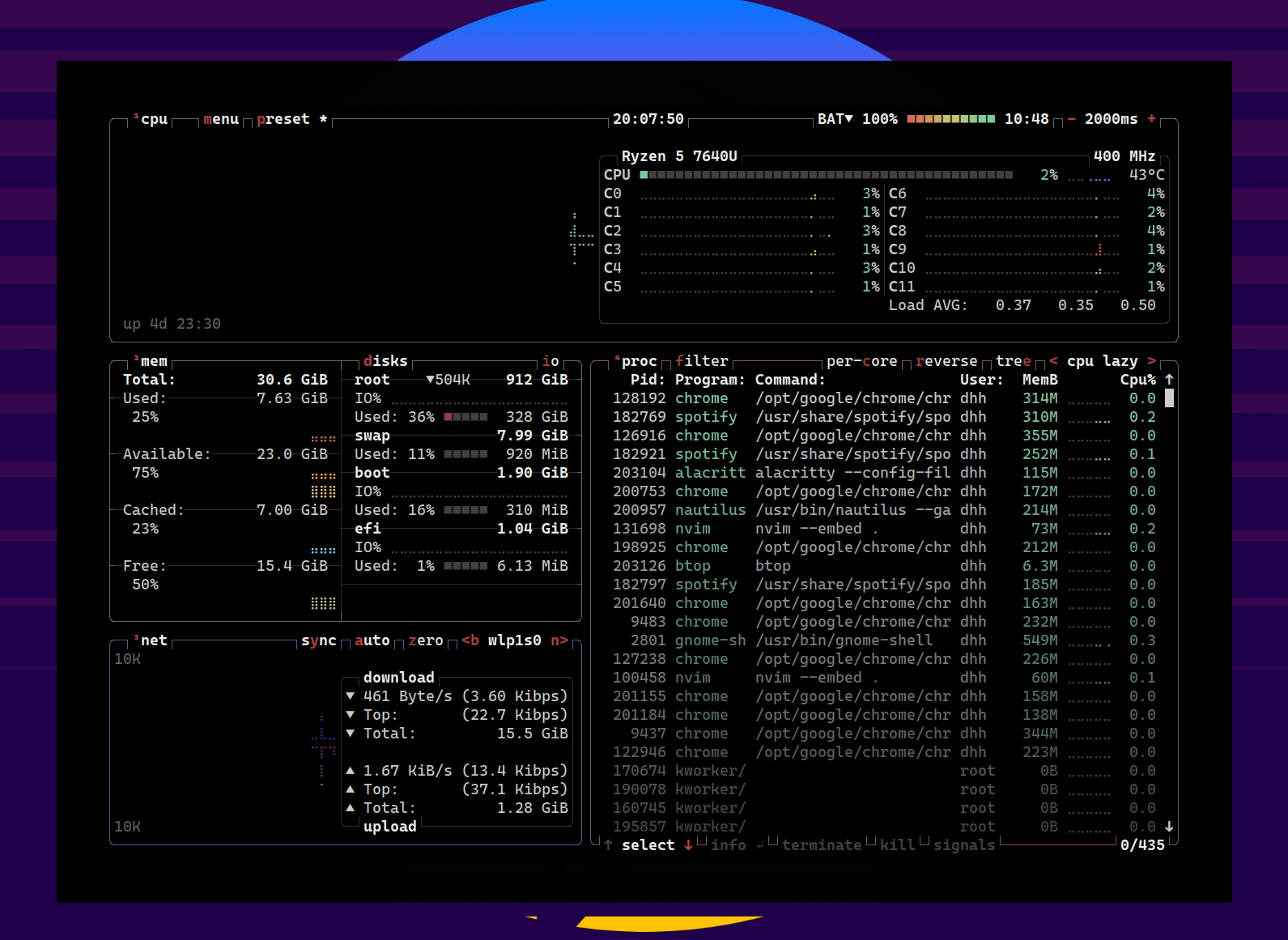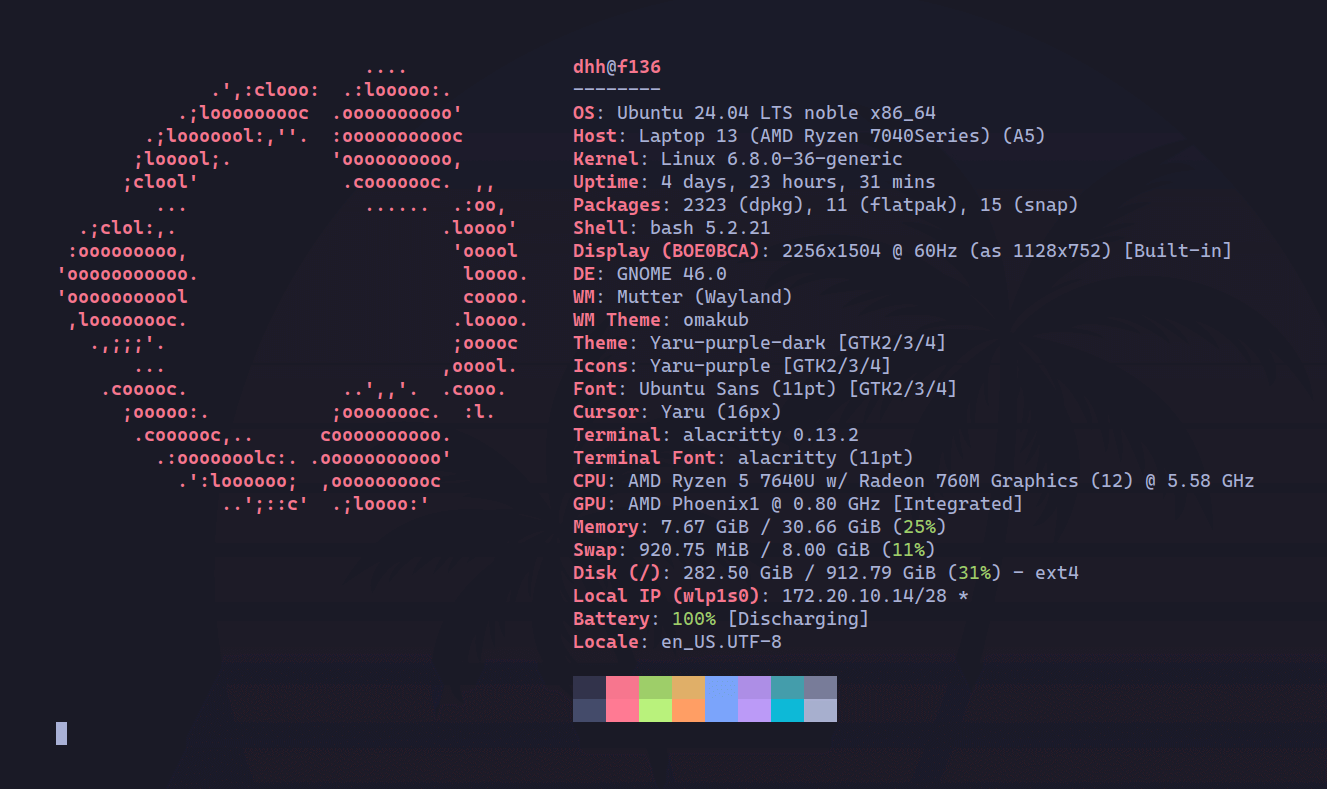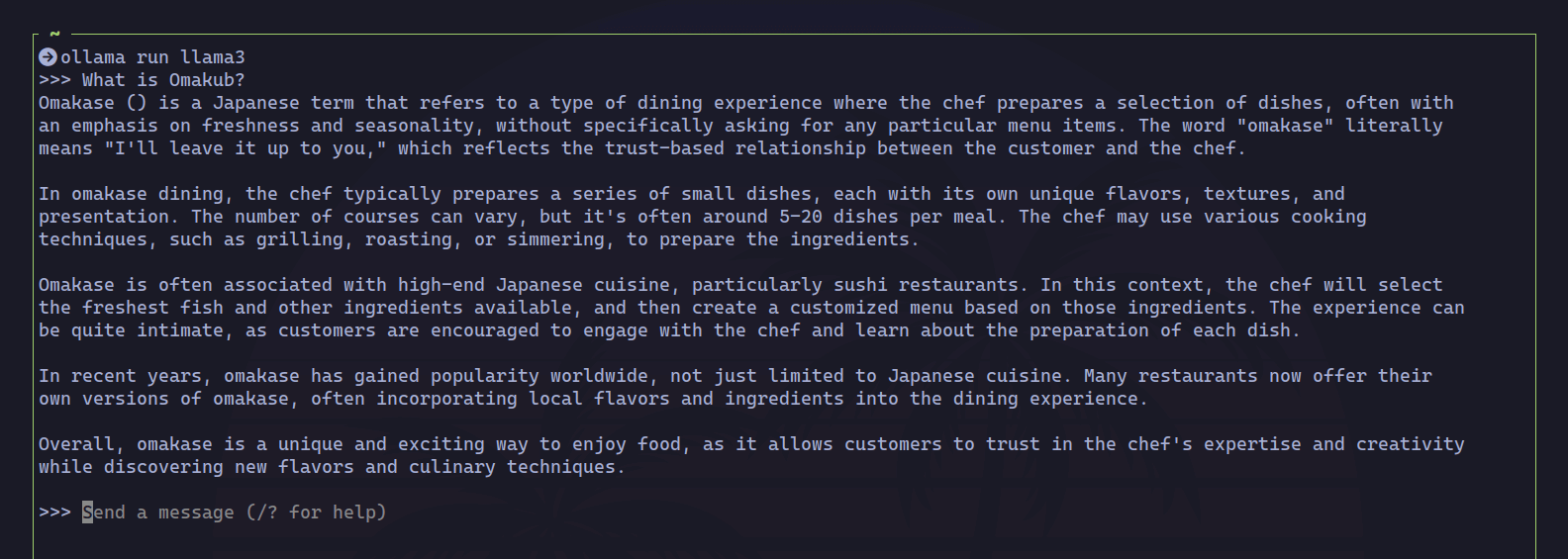TUIs
Lazygit
Lazygit is a delightful alternative to something like the GitHub Desktop application, and it runs inside the terminal.
You can run it directly, by going to any directory managed by git and running lzg. Or you can run it inside Neovim where it can be started with Space G G.
You hop between the different panes using Tab. In the Files pane, you select files for staging using Space, and then you can create a new commit using c. You can see all the commands available using ?.
Lazydocker
Lazydocker is made in the same spirit like Lazygit, and also gives you a terminal interface for managing your containers and images.
You can start it yourself in the terminal using lzd or you can use the Docker application that Omakub creates in the dock for it.
You stop a container using s or start/restart it using r. See all commands using ?.
Btop
Btop is a beautiful resource manager that shows memory, CPU, disk, and network usage. It also lists all active processes, and allows you to manage them.
Omakub has added a dock app for it called Activity, which you can start from the dock or via Ulauncher. You can also start it in your own terminal by running btop.
Fastfetch
Fastfetch shows system information, like kernel version, uptime, theme, CPU, memory, and more. It's a successor to the popular neofetch tool.
Omakub has packaged this as the About application, which you can find on the app grid (Super + A) or via Ulauncher.
Ollama
Ollama lets you run large language models, like Meta's Llama3, locally. Once installed, you can run ollama run llama3 in a terminal to start a conversation with the llama3 model. It also supports Mistral and other models. And it'll automatically install GPU drivers for Nvidia or AMD graphics cards.